One trick veteran report writers like to use when writing SSRS reports for Dynamics CRM is to use a stored procedure for the report query. There are several appealing reasons to do this: Performance: Stored procedures are cached, which can give them a performance advantage when compared to a query in the report. This advantage […]
Tip #334: Organization refresh and upgrade date
So your CRM Online test environment is scheduled to be upgraded to the Fall 2014 (CRM 2015) release next week. To get ready for it, you log in to the Office 365 console and refresh the organization to ensure that a current copy of your production environment gets upgraded to get a realistic test of […]
Tip #333: Secret reporting parameters
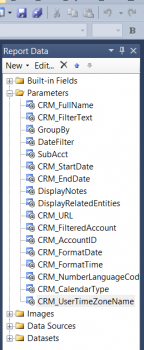
In yesterday’s tip we mentioned the CRM_URL report parameter. But that’s not all folks. One of the best things the aspiring report writer can do is to download the RDL for one of the system reports, such as the Account Summary, and look at the RDL in Visual Studio (after adding to a report project). […]
Tip #332: Report hyperlinks the logical way
When building hyperlinks to CRM in SSRS reports, there is a right way and a wrong way: Wrong way: hard coding your CRM URL. Do not set your URL to “https://crmserver/….” If you do this use the hyperlink will only work in one environment and will have to be rewritten to work in another environment. Right […]
Tip #329: Resolve Missing Record Dependencies
The other day after importing a solution into an environment, I started getting error messages when I tried to save a record. The log told me the error was because an entitlement template with ID “2b2ef0de-24b6-e411-80da-fc15b4286d18” did not exist. It seems that somehow my solution had a dependency on this record, and that record didn’t […]
Tip #328: How rollup fileds make charts better
Ever since charts were introduced in CRM 2011, there has been a limit of 50,000 records that could be aggregated via a chart. This limitation is there for performance reasons, and has been a reason why some users with large data sets have stayed away from using charts. CRM 2015 introduces rollup fields, which automatically […]
Tip #326: Defaulting to “Existing” Opportunity Products
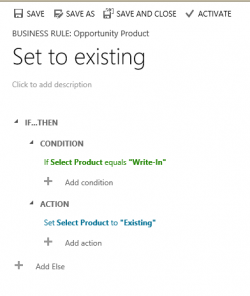
In Dynamics CRM 2013 and 2015, if you use the opportunity line item (opportunity products) subgrid, when you click the + sign, you get the choice to add an existing product or a write-in product. But sometimes you don’t want users to use write-in products. If the users must sell something from the price list, […]
Tip #323: When Outlook attacks
The contact synchronization in CRM for Outlook is pretty powerful, but in rare occasions, you may find that duplicate contacts are being created in Outlook from the synchronization. This is sometimes caused by corruption in a user’s offline Outlook data (OST) file. Look at the duplicate contact records that have been created. Look at the […]
Tip #322: When upgrading, do a dry run
Whether you are upgrading one version of CRM or three, it is very important that you run through the upgrade prior to the night you upgrade your production environment. Once you have your dev environment upgraded and you build your solution of upgraded customizations, go through a test upgrade in a copy of your production […]
Tip #321: Find a record using ID
A tipping fan writes: Is it possible to search for a record in CRM using GUID with Advanced Find? Short answer: No Longer answer: No, but there are other ways to get what you want. Here is one of them. Select a record of the desired type in CRM and click the copy link button […]
 of the
of the