When it comes to the coding, not always but often, less means better, faster and more manageable code. I’ve recently come across of someone else’s (could it have been me 4 years ago?) piece of work updating bulk email setting for the contact: Sigh. The “all columns” sin aside, the retrieve is absolutely unnecessary. You […]
Tip #207: Remove password expiration for O365/CRM Online

Password expiration in CRM Online is indeed a nuisance and can be changed but the maximum password expiration period configurable using Office 365 administration portal is 2 years. If you intend to use O365/CRM Online for longer than 2 years, you may want to consider using Powershell tools to do it like a boss. The […]
Tip #200: Now you see it now you don’t
As you may or may not know, Unified Service Desk (USD) has made its appearance alongside with CRM 2013 SP1 in May 2014. It makes use of User Interface Integration (UII) SDK capabilities that has been part of Dynamics CRM SDK download since December 2013. We thought it was important back then but now there […]
Tip #199: Form customizing ninja
True ninja knows Himitsu iri or the art of “Silent movement”. Ability to move quickly and without screeching mouse noise is crucial when it comes to quickly whipping a prototype or putting out fire in production. Minimizing mouse movements is important skill that keeps your boss, your customers and your wrist happy. These are just […]
Tip #194: When automatic update is not your friend
tl;dr Nuget is a great tool and a real timesaver but beware of automatic updates that can unexpectedly bring incompatible or broken builds of third-party libraries and that will, in turn, break your plugins or workflows. The real story or “I saw the whole thing” Friday, August 1st, 6:00PM All users logoff and CRM is […]
Tip #192: Defensive script writing
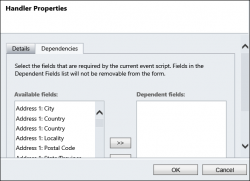
(Today’s tip is actually two-in-one but we’ll get to that.) Over the years as a CRM jackofalltrades I learned that to create truly reusable, bug-free and resilient systems is very important to write your scripts as if the next team member, who comes after you, dedicated their entire career to destroying your life’s work. Consider […]
Tip #187: Slow batch processing
Sometimes you need to perform checks or calculations against each record in a particular entity. If you have a sizable on premises deployment, it could be that the marketing department just came out with a new algorithm to rank the customers and some voodoo needs to be done for every account record. If you are […]
Tip #185: Dude, where is my alert?

If you’ve been paying attention to the most recent advances in server-side CRM entertainment, you are by now should be familiar with alerts. They are system messages that tells you when something is wrong (error), suspicious (warning), or neither (information). Open any server profile or mailbox record, click Alerts link on the left to find […]
Tip #183: Keep batch modifications under control

Not so long ago we experienced the wrath of an unhappy customer when, with all the good intentions we verified and normalized phone numbers for all contacts in the organization. This particular implementation had sophisticated business processes that kicked in on updates and modified on timestamp was used to calculate some performance metrics. With us […]
Tip #179: How to change CRM Online password
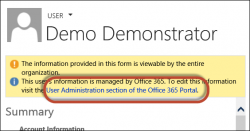
Concerned about bleeding heart’s effects and decided to change your CRM password from pass@word1 to something a bit more robust? Nothing could be easier, right? Right, unless you are not an administrator and you have only CRM license assigned in which case instructions do not apply simply because mentioned menu is not there! “Easy”, say […]
 of the
of the