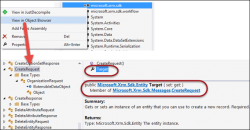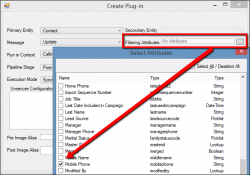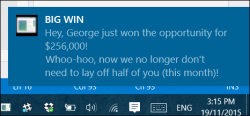
I said it before and I said it again that presenting at the conferences like eXtremeCRM can be a real eye-opener. You quickly learn, for example, that Bob could not make it and you also learn how much people know about CRM. With all the accumulated knowledge it comes as a surprise that some of […]
 of the
of the