
Marketing data becomes much more usable in Dynamics 365 2020 Wave 1, with the ability to export the results of your customer journeys to Excel. In today’s video tip, MVP Amey Holden shows how this new feature works.


Marketing data becomes much more usable in Dynamics 365 2020 Wave 1, with the ability to export the results of your customer journeys to Excel. In today’s video tip, MVP Amey Holden shows how this new feature works.

You use the import utility in Dynamics, and sometimes you get the option to export your failed row and sometimes you don’t. What gives? The answer is it depends on your import file type. If you import from XML or from CSV, you will get the Export error rows option. If you import from xlsx, […]

Is there a way to export a marketing list and include email addresses and other information? When I export a marketing list, I just get the lead or contact’s name. Reader Yes — you can get email address, phone number, address, and any other information from the contacts or leads who are members of the list. […]

A reader asks: I’m sitting there trying to export pricelist items. I was thinking about getting the data as the other tables in excel and then use the import tool to import them in a cloud env. But I I’m not allowed to change the views either. Advanced find doesn’t show the Price List Items […]

Have you ever created an Excel Template, with all of the necessary edits, pivot tables, charts, etc. that you need to report, only to realise the first time you use it that it’s missing a vital field from CRM? Typically, this means you have to redo all the work you did originally to include the […]

Dynamics 365 is a temperamental mistress – everything is fine until it is not. Export to Excel has been working for a customer like a clockwork but then one day, without any warning, attempts to export this view: started to generate this error: (Clicking Show technical details would give some useless generic error with the […]

Question I recently noticed that in version 2016, the option to export records for update (available in version 2015) has vanished from the Export To Excel dialog. This SDK article describe the Import process as if this option is still available. Can anyone clarify this feature status? Is there any other method to update existing […]
With the new Excel export in CRM 2015 and later, if your view includes the Full Name field, when you export to Excel, your Excel spreadsheet will include three additional fields: First Name, Last Name, and Middle Name. The reason for this change is because all static worksheets are formatted for reimport now. This is […]
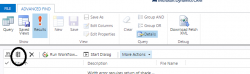
So you do an advanced find for note records that you want to export to Excel. You expect to see the normal Export to Excel button that appears in every other Advanced Find view. However, you see that that half of the ribbon is missing when searching for notes. The answer is it is there, […]
Captain Redlaces Sewell reports that there is an issue in CRM 2015 update 1 when exporting to Excel. If you open the file directly from CRM, the table will not be correctly formatted. What you need to do is save the document, then open the document from the save location. But do not to use […]