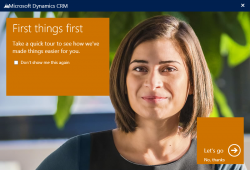Literally a week later after Jonas “The Shuffler” Rapp was puzzled how From fields are resolved (see tip 1119), Josh Wells from the cold city of Fargo (where some of the Microsoft folks tend to congregate) chimed in with the final resolution to the problem and a very good advice: One of the best changes […]
 of the
of the