Can’t get enough of the CRM Tipsters? Good news! You can now subscribe to our podcast. CRM Audio is a podcast about Dynamics CRM hosted by Joel Lindstrom, George Doubinski, and Shawn Tabor. A roundtable discussion of all things CRM, including what’s new, best practices, and answers to your CRM questions. We will feature (hopefully) […]
Tip #391: Mandatory fields in dialogs
Mini truck stop. Straight after visiting the CRM facebook group. Ankit Shah: CRM 2013 SP1 – is there a way that we can set the dialogue fields as required? Joel Lindström: Not exactly, but you can trick it with conditional logic. Have a check condition that checks if the field is populated, and if it […]
Tip #374: NOT IN for the rest of us
Those with black belt in XML are familiar with the technique of building a FetchXML expression for NOT IN clause (e.g. accounts with no activities) and then sneaking that XML into a view definition to create non-editable view that returns the desired results. What about the rest of us who don’t have the skillz or […]
Tip #320: You have it all backward (compatible)
Backward compatibility is taken by CRM team very seriously. Another good example of this, sometimes insane, compatibility is how CRM treats URLs. The ability to open any form or view in CRM 4.0, and also dialogs, reports and dashboards in CRM Online and CRM 201x is an awesome way to create mashups, and for an […]
Tip #265: Administrator updates of read-only fields
If you have fields on your CRM form that are read only, it can make administration difficult. For example, if you have read only fields, you cannot bulk update the fields, and you can’t edit the field from the workflow designer. Sure you can customize the form, make the fields editable, and then bulk update the fields, […]
Tip #254: Update fields on disabled records
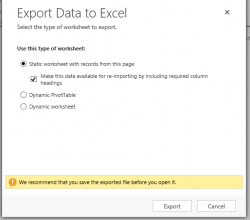
I got an email from a CRM administrator who needed to update a field on a disabled user record; however, he was not an Office 365 admin, so he could not re-enable the user to make the change. Was there any way to update a field on a disabled user without having to re-enable the […]
Tip #243: If you lost your encryption key
In Tip #241, we recommended backing up your encryption key for CRM 2013. What if you didn’t do that, and now you have lost your encryption key. There are several things that you can do. First of all, you cannot enable encryption in the organization if you don’t have the original key are there is […]
Tip #213: Add a subgrid of related security roles to the user or team form
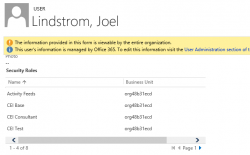
In a comment on Tip 211: When upgrading, don’t forget the team form, Pebo asked “what about the possibility for showing roles in subgrids of teams and user forms?” This is a great question, and we have an answer. First, you need to understand security roles in Dynamics CRM. There is not just one record for […]
Tip #190: IFD and Dynamic Excel Export
If you are facing the login window appearing in the Excel sheet after creating a dynamic Excel export from an IFD-enabled CRM organization, then there’s still a way to get the data into the Excel sheet: Export the Dynamic Worksheets (or Pivot Tables) from Microsoft Dynamics CRM. Open the Dynamic Worksheets with Excel. Excel will […]
Tip #181: Your new favorite keyboard shortcut

If you are using CRM 2013 SP1, there is a great new keyboard shortcut to get performance metrics for a form. Open a record and press CTRL+Shift+Q. When you first press it, you will see the performance center, but it will be empty. Click “enable,” then click “refresh.” The form will reload and you will […]
 of the
of the