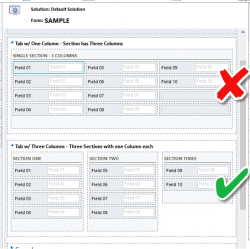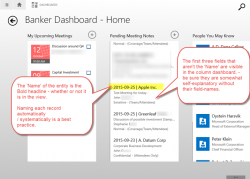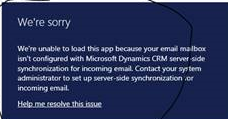If you use any of the new Microsoft solutions/apps for Field Service, Customer Service, PSA, or marketing, you will notice some new roles appear in your security role list that contain the works “app access.” We’ve discussed all of the reasons that model-driven apps may not work correctly for users. The most common reason is […]
 of the
of the