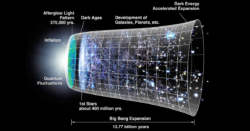
You migrate data to Dynamics 365/Common Data Service and in the migration, you close activities. After the migration, the activity timeline shows the migration account in the top line of every activity. Say you want to have the timeline display something other than the account who closed the task. How do you customize this layout? […]
 of the
of the

