In Dynamics CRM, the Lead entity is designed for potential clients that are qualified by a salesperson prior to becoming Accounts, Contacts, and Opportunities. Once qualified, CRM creates Accounts, Contacts, or Opportunities. After the salesperson speaks with the potential client, if there is no interest, the lead is “disqualified,” which deactivates the lead record. When […]
Tip #487: Why can’t I set the default dashboard?
Got a question this morning: “Why can’t I set my default dashboard in CRM 2015 like I could in CRM 2011?” First of all, you can set your default dashboard, if you are in your “home” sitemap area. So if your default sitemap area is “Sales,” you will be able to set the default when […]
Tip #484: Don’t Clutter your CRM queue mailboxes
In tip 395 I made reference to the new office 365 Clutter feature. This feature uses machine learning to separate out “graymail,” such as email subscriptions and advertisements that you opted in to. I found it does a great job on my personal inbox, with very few false positives. Recently, however, we found that emails that […]
Tip #483: Tipster guide to CRM themes

Feels like Friday today and that means new video from our underground lab. “Your CRM is boring!” Not anymore! Would you like your CRM to take on Barbie palette? No problem! In this video we walk you though the new theming feature that was release as part of the spring update 2015, which means CRM […]
Tip #479: Don’t track emails from automated sources
So you get the notification from Skype for Business that you have a voicemail. Track it in CRM so that the voicemail will be associated with the person who sent it to you, right? Not so fast. When you track an email from an automated source, such as voicemail notifications, the network scanner, or other […]
Tip #475: Keep CRM form tidy with hidden OneNote sections
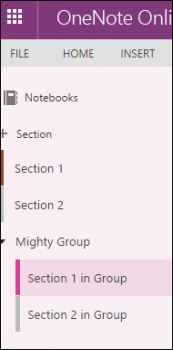
After the very detailed OneNote introduction by Pablo “CRMGamified” Peralta, the only features that are left to cover are undocumented or pure bugs. I’m not quite sure which category the discovery belongs to. As you know by now, sections in OneNote notebook map quite nicely into the list of sections in Dynamics CRM. However, if […]
Tip #474: OneNote in Dynamics CRM for Dummies, Part 3: Annotation Killer?
¡Como estas amigos! Our good friend Pablo “CRMGamified” Peralta with another bunch of tips for dummies the rest of us. If your Español is good, read the original, nothing to see here. Otherwise, read Part 1 then Part 2, and enjoy the rest. Face to Face: Annotations vs. OneNote Notes Sometimes it’s useless to compare, […]
Tip #470: OneNote in Dynamics CRM for Dummies, Part 1: Why and How
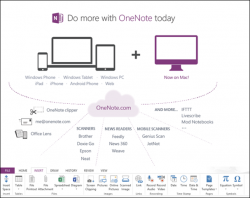
¡Como estas amigos! Our good friend Pablo “CRMGamified” Peralta with another bunch of tips for the rest of us. If your Español is good, read the original, nothing to see here. Just in case any of you were distracted these past few weeks, the answer is yes. We can now upload notes we make on […]
Tip #469: Sorting lookup field quick preview
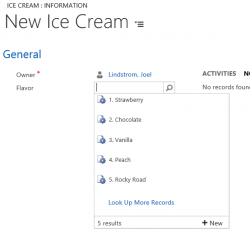
Most of the time Joel is very helpful but sometimes he’s just plain grumpy: I’m finding that the lookup field quick preview list does not honor sort order. In this example I have a “sequence” field that sorts the list in the desired order: If you go to the lookup dialog, it honors the sort […]
Tip #463: Tipster guide to Immersive Excel
It’s Friday and it feels like Excel week so far. Firstly, watch Derik walking you though Dynamics CRM’s immersive Excel feature that was released as part of the Spring 2015 update. Then listen to the Dynamics CRM Podcast where Matthew Anderson joins us to tell us some things we didn’t know about the 2015 update […]
 of the
of the