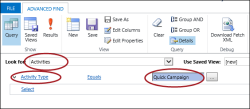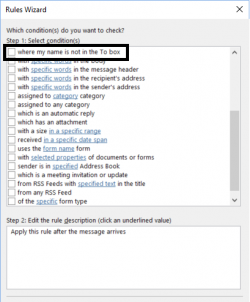Woot-woot! Our video channel now has the official URL: https://www.youtube.com/CRMTipOfTheDay! (Hint: take a minute and subscribe). To celebrate this achievement, our video dude, Derik, has gone MIA. After 38 straight weeks of videos, can’t hold it against him. So today’s tip is not a video but something that has been on my todo list for […]
 of the
of the