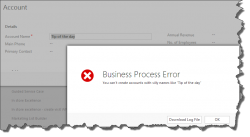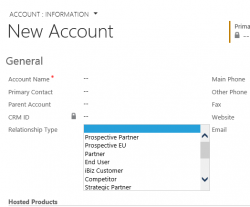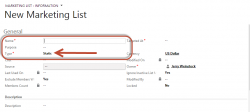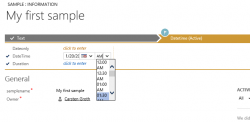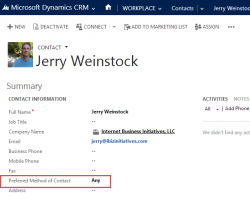
One of the changes from CRM 2011 to CRM 2013 is that the display name on the form for a field no longer wraps to the next line. It just kinds of fades off into the sunset. You can fix it by changing the width of the section that the fields is in. Take a […]
 of the
of the