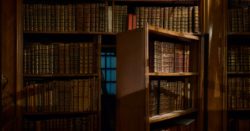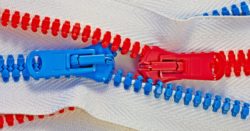When deploying model-driven apps, there are multiple potential points of failure that can affect users’ ability to access part or all of the app. The following is a non-exhaustive list of some of the more common areas to check if the user can’t see the app or access certain parts of it: User is missing […]
 of the
of the