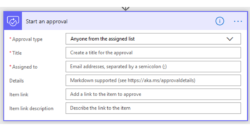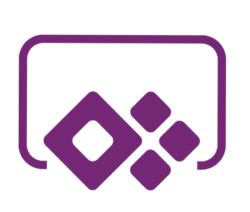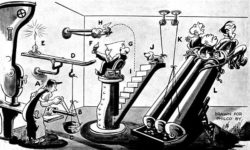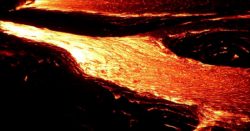If you are looking for an ultimate reference for the expressions that you can use in Microsoft Flow, it helps to remember that Flow is based on Azure Logic Apps. The functions reference is the same for both, and can be found here. The original question was what functions are available in canvas PowerApps but […]
 of the
of the