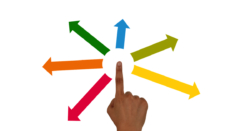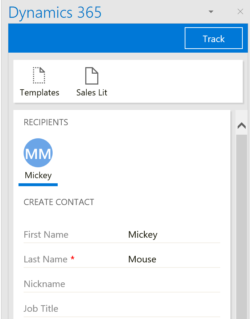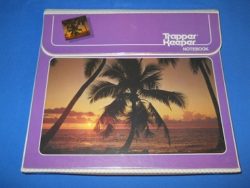Tip of the day reader Christian Schulte shares the following tip about tracking emails flagged “confidential” with Dynamics 365 for Outlook (the “Outlook client”). Let’s say you get a mail with a confidential-flag with sensitivity level set. It is not important which sensitivity-level it is (private, personal, confidential). If you decide to track this mail, […]
 of the
of the