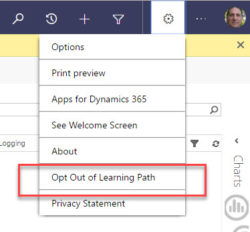We did write about the consequences of granting and then removing global administrator roles. As Oswin Kroon has discovered, there is more to it if you’re actually using that O365 account to organize things in your life. tl;dr Removing global administrator role from an O365 account may result in a loss of calendar appointments. A […]
 of the
of the