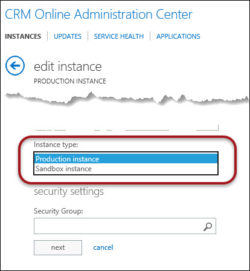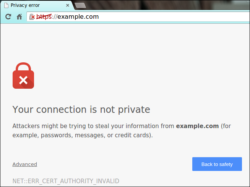Scenario: A user initiates the installation of the Lightweight Outlook App in Dynamics CRM 2016, and it never finishes installing. If your Outlook App installation seems stuck after several hours or multiple days, the solution is to test and enable the mailbox for server side synchronization. After re-running the Test and Enable process, the lightweight Outlook […]
 of the
of the