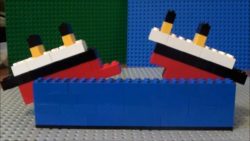Recently on the Dynamics CRM Facebook group, Rana Potter asked if it was possible to search within attachments from CRM. The winning answer came from Niran Belliapa: If you are using Dynamics 365 Online and have the December 2016 update you can use the Relevance search feature. You’ll find search results for text in a document […]
 of the
of the