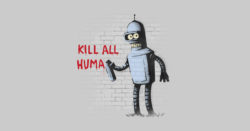I wish we could customize the fields that appear on the case resolution dialog Every D365 Customer Service user ever Dynamics 365 2020 Wave 1 introduces a new setting that lets you use a quick create form instead of the standard dialog for case resolution. This means that you can change the fields that appear […]
 of the
of the