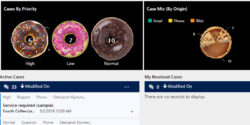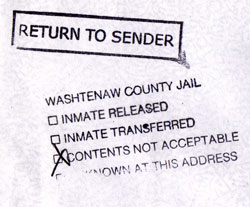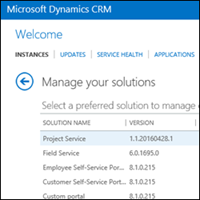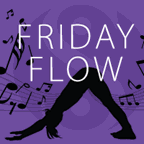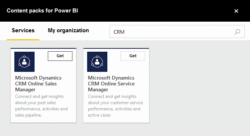
PowerBI and Dynamics CRM are an up and coming celebrity “power couple” – they’re seen in all the trendiest places and news about them is reported widely. That said, it came as a surprise to many that Microsoft quietly overhauled the existing Dynamics CRM Sales Content Pack and added a brand new Service Manager Content […]
 of the
of the