Evan “Doc” Watson sends a tip to remember to clear out old/unused reports prior to upgrading to CRM 2013/2015. The dependency check in the upgrade process will kill your upgrade if any entities referenced in a report no longer exist in the environment. If you have any reports that reference an entity that has been […]
Tip #331: What kind of Bing Map license do I need?
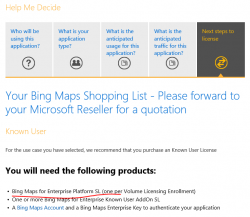
Donna “Not Congresswoman Donna F” Edwards sent a helpful tip about how to determine what type of Bing Maps license you need for an on premises deployment of Dynamics CRM. If you go to http://www.microsoft.com/maps/Licensing/licensing.aspx, it will ask you questions to choose which type of license you need: This page also discusses the scenarios for each […]
Tip #330: When should you use CRM as a development platform?
Time for another mini truck stop, folks. In a recent discussion, Donna “I’m on a boat” Edwards asked When does it make sense to use Dynamics CRM as a development platform vs. building your own application from scratch? Shan “Grillmaster” McArthur had a great response: The best way to estimate the strategic value and/or ROI of […]
Tip #329: Resolve Missing Record Dependencies
The other day after importing a solution into an environment, I started getting error messages when I tried to save a record. The log told me the error was because an entitlement template with ID “2b2ef0de-24b6-e411-80da-fc15b4286d18” did not exist. It seems that somehow my solution had a dependency on this record, and that record didn’t […]
Tip #328: How rollup fileds make charts better
Ever since charts were introduced in CRM 2011, there has been a limit of 50,000 records that could be aggregated via a chart. This limitation is there for performance reasons, and has been a reason why some users with large data sets have stayed away from using charts. CRM 2015 introduces rollup fields, which automatically […]
Tip #326: Defaulting to “Existing” Opportunity Products
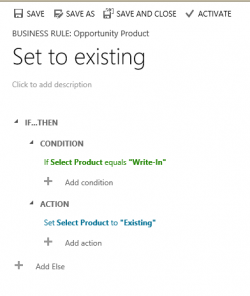
In Dynamics CRM 2013 and 2015, if you use the opportunity line item (opportunity products) subgrid, when you click the + sign, you get the choice to add an existing product or a write-in product. But sometimes you don’t want users to use write-in products. If the users must sell something from the price list, […]
Tip #325: Sometimes metadata is not telling the truth
Another mini truck stop. Subject is somewhat eye-glazing – metadata – but, hey, what do you expect when you put some of the bestest CRM development minds together. Today’s Roles The Questioner: Daniel “King of soft” Cai The Answerer: Jim “Mr SDK” Daly The Story T.Q. The issue is, when using SDK to retrieve the […]
Tip #324: Open a record using just ID
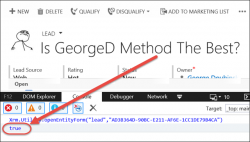
Joel recently has explained how to find a record using id. Cute, very cute. Text editors. What’s next, vim? Want to be a real developer? Repeat after me: Open CRM in IE Press F12 Click Console tab Type Xrm.Utility.openEntityForm(“entity name”,”record GUID”) Press <Enter> and behold Is this hands down the best method? Let’s see what […]
Tip #323: When Outlook attacks
The contact synchronization in CRM for Outlook is pretty powerful, but in rare occasions, you may find that duplicate contacts are being created in Outlook from the synchronization. This is sometimes caused by corruption in a user’s offline Outlook data (OST) file. Look at the duplicate contact records that have been created. Look at the […]
Tip #322: When upgrading, do a dry run
Whether you are upgrading one version of CRM or three, it is very important that you run through the upgrade prior to the night you upgrade your production environment. Once you have your dev environment upgraded and you build your solution of upgraded customizations, go through a test upgrade in a copy of your production […]
 of the
of the