If you are a coder or a wanna be Dynamics CRM Coder today’s videos for Dynamics CRM 2013 Spring ’14 release are for you. Its all code from here down. Configuration Migration Package Deployer Plugin Registration Tool Solutions Versions
Tip #200: Now you see it now you don’t
As you may or may not know, Unified Service Desk (USD) has made its appearance alongside with CRM 2013 SP1 in May 2014. It makes use of User Interface Integration (UII) SDK capabilities that has been part of Dynamics CRM SDK download since December 2013. We thought it was important back then but now there […]
Tip #198: Understanding Upgrade Options
I recently had the opportunity to collaborate with some of my MVP friends on a new book called CRM 2013 Quickstart. This book is a follow up to the CRM Field Guide and is designed for someone who is familiar with earlier versions of Microsoft Dynamics CRM and wants to get familiar with the new […]
Tip #197: Don’t forget the cascading
You implement Microsoft Dynamics CRM and create a custom entity called “Account Review” as a child of the account entity. This entity is part of a sales management account review process. You make the entity relationship parental so that deletions and re-assignments of account records will cascade to related Account Review records. Five years later, when […]
Tip #193: Check your duplicate detection rules after solution imports
Today’s tip was submitted to the tip jar by Jef Smets. Got a tip that you want to share? Send it to jar@crmtipoftheday.com. For quite some time now our duplicate detection rules seemed to be un-publishing themselves from time to time… Nobody had any idea why until I discovered today that duplicate detection rules are unpublished […]
Tip #191: Update system view filters the quick way
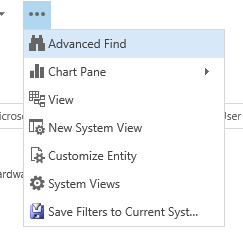
Dynamics CRM 2013 includes a very quick way to update filters of system views. Navigate to the view you wish to update Click the filter button in the upper right hand corner and filter the view as desired. . 3. Click the more options (…) button 4. Click “Save Filters to Current System View” After […]
Tip #190: IFD and Dynamic Excel Export
If you are facing the login window appearing in the Excel sheet after creating a dynamic Excel export from an IFD-enabled CRM organization, then there’s still a way to get the data into the Excel sheet: Export the Dynamic Worksheets (or Pivot Tables) from Microsoft Dynamics CRM. Open the Dynamic Worksheets with Excel. Excel will […]
Tip #189: What does “reparent” mean?
CRM 1:N relationships that are “Configurable cascading” type allow you to customize several cascading behaviors. For example, in the system parental relationship between Accounts and Contacts, you can change the relationship type to “Configurable Cascading” and then set the “Share” permission cascading to “Cascade None” so that sharing an Account with George will not also […]
Tip #188: How to Display Entity Image on CRM Form
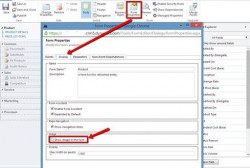
Entity Image is introduced Dynamics CRM 2013. This is a really useful feature where we could have better presentation to quickly glance on the record. As the adage says: “A picture is worth a thousand words”. It seems quite common requirements for customizing the form, but it is not automatically enabled on the form. To […]
Tip #186: Bring back the “Add Exisiting” contact button
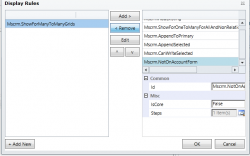
NOTE–this post has been updated as the original solution was insufficient to bring the button back. In the author’s defense, he tried several things to fix it and misidentified the real solution. Thanks to commenter Matt for pointing out the error of our ways. In CRM 2013 SP1, the Associate View subgrid of contacts no […]
 of the
of the