Has your CRM Organization moved from the old CTP Platform and now is running in Office 365? Did emails that depend on the email router to be sent out appear to be stuck inside of CRM? The reason is that the end points changed and you need to update your email router deployment configuration. I […]
Tip #99: Remember when your certificates expire
I will occasionally get the frantic “CRM is down” call from clients, and for on premises users, one of the most common reasons is expiring SSL certificates. If you just deploy CRM without claims authentication, when your CRM SSL certificate expires, CRM will still work, but users with receive a certificate error. However, if you […]
Tip #98: CRM SDK is now online
In case you don’t spend your afternoons lazily browsing MSDN pages online and missed this news, CRM SDK is now available online. Is it such a big deal? Not really, because you can always download latest SDK but Online version is always up-to-date When in need of a reference whilst discussing development topics, we can […]
Tip #96: Reset temporary internet files after update rollup
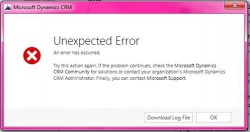
Last week, most CRM Online organizations were updated to version 6.0.2.43 (update rollup 2). A number of users have reported after their environments were updated that users received error messages like the following Error log text <ErrorDetails xmlns:d2p1=”http://schemas.datacontract.org/2004/07/System.Collections.Generic” /> <Message>System.ServiceModel.Security.SecurityNegotiationException: Microsoft Dynamics CRM has experienced an error. Reference number for administrators or support: #D359011E</Message> <Timestamp>2014-03-21T12:24:39.6093808Z</Timestamp> […]
Tip #95: Track emails using Forward Mailbox
CRM MVP Jukka Niiranen recently posted a great post covering the difference between activity tracking and synchronization in Microsoft Dynamics CRM. This is a frequently misunderstood topic, and Jukka does a fantastic job of explaining how tracking from Outlook gets the email into CRM, and synchronization updates activities automatically once the activities are in CRM. So if […]
Tip #94: Cancel workflow in style
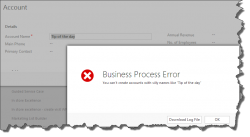
If you decided to follow our previous tip and cancel workflows only when necessary, you may wonder what does the Set Properties button for this step do. As it turns out, stopping workflow has a single property called Status message: The best use of this property comes with the new real-time workflows in CRM 2013. […]
Tip #91: CRM 2013 Online Trials Direct Link
It is a defacto standard process these days to sign up for a 30 day CRM 2013 Online Trial for various purposes – testing a new solution, doing a demo, some ad-hoc experimentation or as a possible go live project. However, if you go to links like the following, they won’t actually get you there […]
Tip #90: Simulate OnLoad event for form updates
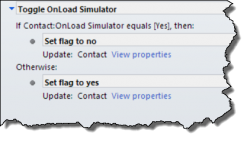
As some people noticed, in CRM 2013 OnLoad event handlers are not firing after save of the form. This is by design as form saves and refreshes are now granular. That means that some of the code migrated from 2011 may not work as expected if it relies on OnLoad event being fired after every […]
Tip #88: Duplicate activities in CRM 2013
At Convergence 2014, the tipsters participated in some “Ask the MVP” sessions. There were many great questions, and I wanted to highlight a few of them. If you use Microsoft Dynamics CRM 2013 and have seen activities like appointments being duplicated, the following may be the cause. If you create an appointment and change the […]
Tip #87: Somebody needs to own it
At Convergence 2014, the tipsters participated in some “Ask the MVP” sessions. There were many great questions, and I wanted to highlight a few of them. One great question was how should you deal with issues that can be a problem for any enterprise system, such as performance, poor user adoption, duplicate data, and other […]
 of the
of the