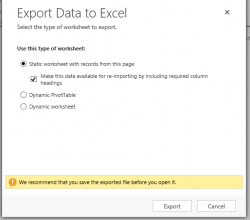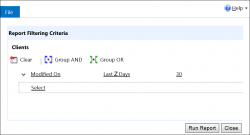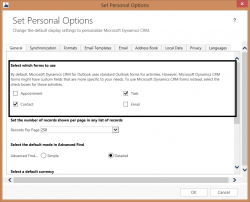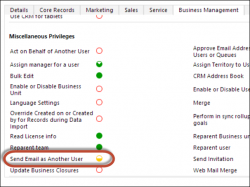One year ago, we published our first tip, “don’t use Salesforce.” For an entire year, we have had a tip every weekday with some breaks for statutory holidays. This is a good excuse to eat cake. But really, who needs an excuse to eat cake? Speaking of birthdays, I was recently asked about birthdays showing up […]
 of the
of the