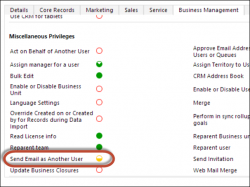If you’ve been paying attention to the most recent advances in server-side CRM entertainment, you are by now should be familiar with alerts. They are system messages that tells you when something is wrong (error), suspicious (warning), or neither (information). Open any server profile or mailbox record, click Alerts link on the left to find […]
 of the
of the