Consider this scenario: You have server synchronization enabled in your Microsoft Dynamics CRM production environment. You back up a copy of your _MSCRM database and import in to your development server to create a refreshed development environment. After you import the organization and update the encryption key, the organization will immediately begin synchronizing with your […]
Tip #111: CRM Responsiveness Insight
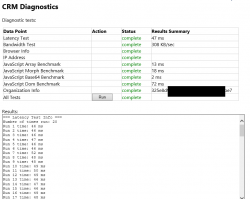
Want to test the performance of your CRM hosting environment – OnPremise or CRM Online from a specific location? Just use one of these urls: 1. Onpremise – http:// or https://<yourExternalserverURL>tools/diagnostics/diag.aspx 2. Online – https://crmorgname.crm.dynamics.com/tools/diagnostics/diag.aspx where crmorgname is your unique org name – what you normally enter to get to CRM and then use CRM, […]
Tip #108: CRM 2011 External Connector License – Its not a paper weight
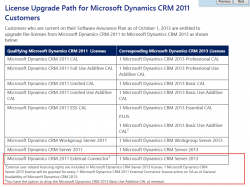
Did your firm acquire an External Connector License for your CRM 2011 OnPremise instance? Back in the days before CRM 2013 if you created a portal that customers, partners, vendors could use to connect to the CRM system via the custom API then you needed to buy the EC license. Alternatively, if you happened to […]
Tip #101: Can you transate this please?
So just how many languages does Microsoft Dynamics CRM speak? Is it 10, 15 or maybe 25? Dynamics CRM speaks a whopping 41 languages. It’s a translating machine. Chinese (Hong Kong), Chinese (PRC), Chinese (Taiwan), Danish, Dutch, English, French, German, Italian, Japanese, Korean, Portuguese (Brazil), Spanish (International), Basque, Bulgarian, Catalan, Croatian, Estonian, Galician, Hindi, Kazakh, […]
Tip #97: CRM Administrators Don’t Take this Shortcut
Okay, I understand, we are all busy and have more to do than time to do it. As CRM Administrators we can often spend most of our day reacting to requests with little time to actually plan our response. Here is the typical scenario – The marketing manager calls you and lets you know that […]
Tip #96: Reset temporary internet files after update rollup
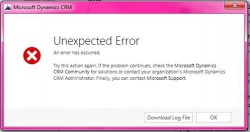
Last week, most CRM Online organizations were updated to version 6.0.2.43 (update rollup 2). A number of users have reported after their environments were updated that users received error messages like the following Error log text <ErrorDetails xmlns:d2p1=”http://schemas.datacontract.org/2004/07/System.Collections.Generic” /> <Message>System.ServiceModel.Security.SecurityNegotiationException: Microsoft Dynamics CRM has experienced an error. Reference number for administrators or support: #D359011E</Message> <Timestamp>2014-03-21T12:24:39.6093808Z</Timestamp> […]
Tip #85: Optimal Internet Explorer Settings for CRM
Besides writing tips, I also post on the CRM TechNet wiki. I recently wrote a post listing the optimal settings for Internet Explorer. This is something I frequently get asked for. Even if you use a different browser, if you use Microsoft Dynamics CRM for Outlook, when you access records, you will still be using […]
Tip #80: Auditing for all Critical Records

Maybe you don’t want to turn auditing on because you think you don’t need it or are concerned about the additional storage space it will consume. But enabling auditing is a CRM Administrator’s best friend when it comes to understanding the consequences of the assigned security roles. So at the minimum be sure to enable […]
Tip #79: Limit use of System Admin and System Customizer Assignments
At the risk of significant human induced catastrophe, don’t assign the System Administrator or System Customizer security roles to anyone that hasn’t received in-depth training in customizing, configuring and managing the CRM system. No matter how expedient it might be to assign the role to a marketing team member that needs to go into the […]
Tip #68: Do you know this woman?
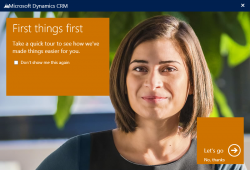
I have nothing personal against this woman but the dialog started to annoy me to no extent. The problem is that visibility of the dialog is controlled via cookie so even if you check the box “Don’t show me this again”, you will see it again if you clear your cookies, use another device, or use […]
 of the
of the