If your SSRS report works fine in BIDS and on-premises instances but fails to upload with very unhelpful message: An error occurred while trying to add the report to Microsoft Dynamics CRM. Try adding the report again. If this problem persists, contact your system administrator. then do the simple “1-2-3” test: Ensure that your report […]
Tip #51: What to do if your Plugin won’t Trigger or Debug when Registered on SetState
If you register a plugin on SetState, most of the time you can’t get it to trigger or debug. Register it instead on the (technically deprecated) SetStateDynamicEntity message. It should work fine. Note: Instead of “Target”, the entity in the context for the entity being activated or deactivated, the new context input parameter will be […]
Tip #50: Auto-enable content in exported documents
Tired of selecting the Enable Content every time you open an Excel or Word document you’ve exported from CRM, saved from a mail attachment or downloaded? Good news, it is easy to change your settings. Here are the steps: Using Excel as an example: Select File -> Options Select Trust Center Select the Trust Center […]
Tip #47: Simple multi-select lists in CRM 2013
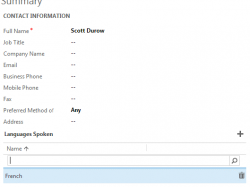
There is no out of the box support for multi-select pick lists in Dynamics CRM but since the latest UI improvements in CRM2013 you can use a standard N:N Relationship with form sub-grid to get a most respectable multiple selection form field. For example, if we wanted a ‘Languages Spoken’ pick list on a Contact […]
Tip #45: Save Space on your entity forms
In the CRM 2011 / CRM 2013 form editor you, double-click on a form section to go to it’s properties. Now, click on the Formatting tab, you can scroll to the bottom and find the setting called “Field Label Position”. This setting will allow you to move the field labels to the top of the […]
Tip #42: Adding Ready-to-use Business Processes
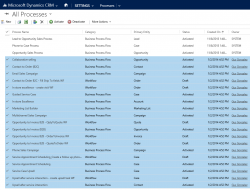
Happy New Year Ladies and Gentlemen – Gus Gonzalez here driving the CRM Tipping Truck today! One of the biggest additions to Microsoft Dynamics CRM 2013 is Business Process Flow and when you start using Microsoft Dynamics CRM 2013 you will notice that Microsoft has included three new BPF processes for you to understand how […]
Tip #39: Custom indexes in CRM Online
A little known secret for CRM Online users and a good reminder from Daniel Cai. If you’ve added additional search fields to your Quick find or other views, the underlying entity contains a large number of records, and the response time is slow, you might need a custom SQL index added to improve the performance. […]
Tip #35: Bring back member management for marketing list
When dynamic marketing list is copied to a static one, the new list appears to be disabled and Manage Members button is nowhere to be found. According to our guest tipster Scott Durow, this is because when Dynamic list is copied to a static one, it is marked ‘locked’ by default. If you set Locked […]
Tip #34: CRM Gustronomy – force the workflow order
Shan McArthur, our fellow MVP, asked the other day: How can we order workflows? For example, I have an auto-number workflow that adds a case number to an entity, and I want that workflow to run before another workflow. I considered using wait states – i.e.: workflow 2 waits until the case number is not […]
Tip #31: You’ve got instance!
If you have a CRM Online with 25 or more paid Professional user licenses, your subscription includes additional non-production instance. Paid is a keyword here that excludes some types of subscriptions like Partner IUR (Internal Usage Rights) benefits. The other non-obvious step, as told by none other but our guest tipster Gus Gonzalez, is enabling […]
 of the
of the