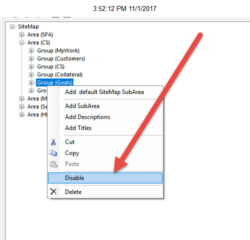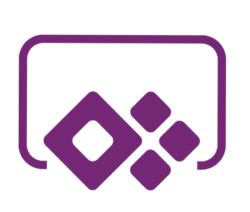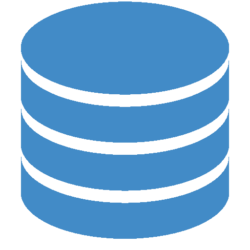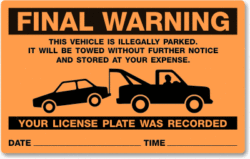If you use the Dynamics 365 App for Outlook (the new Outlook interface), when you set regarding, you may notice that not all of your entities are available. Yet there is no “Outlook” checkbox on the entity. How do determine which entities are available to be selected as regarding objects for email from the D365 […]
 of the
of the