It’s day number 4 and hopefully you have an invested one hour each day for the last 3 days getting up to speed on all the great new features in CRM Online. Today there are few more videos than the other days and they are a bit longer. Why? Because the Service Module got a […]
Tip #203: Geek Stuff New Features Spring ’14
If you are a coder or a wanna be Dynamics CRM Coder today’s videos for Dynamics CRM 2013 Spring ’14 release are for you. Its all code from here down. Configuration Migration Package Deployer Plugin Registration Tool Solutions Versions
Tip #202: Sandbox New Features Spring ’14
It is day #2 in the topic specific new feature videos for Microsoft Dynamics CRM 2013 Spring ’14. Today the videos are all about the Sandbox instances available online. Sanbox Instances Reset a Sandbox Instance Admin Mode Copy
Tip #201: Mobile App New Features Spring ’14
If you are still trying to figure out all the new features in the Spring ’14 release to Microsoft Dynamics CRM Online, join the crowd. It’s the old, drink from the fire hose challenge. So over the next 5 days I am going to post by topic links to new feature videos that the CRM […]
Tip #143: 10 Ways to Free Storage Space in Microsoft Dynamics CRM Online
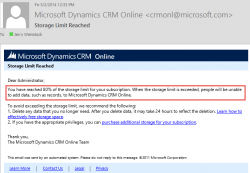
If you get the eerie email warning you that you have reached 80% of the storage available for your CRM Online instance don’t panic. You have several options. One way to go is to buy an additional 1GB of storage for $9/month. The other alternative is to trim some of your existing use of the storage […]
Tip #136: OnPremise Orgs I hope you are under SA
Like most software companies Microsoft is a strong enthusiast of annual maintenance fees. In the Microsoft world it is known as Software Assurance. In the Fall (or so) when the next major version of CRM is released (think V7.0) operating systems and other remnants from the previous decade will no longer supported. You can kiss just […]
Tip #130: Finding CRM 2013 Trial Key Licenses
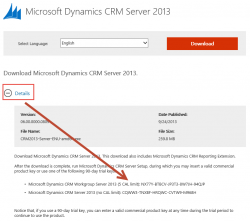
Once you get to the download page for Microsoft Dynamics CRM Server 2013 for obtain the code to install the onpremise implementation we often neglect to think to look on the page for the trial key license. All you need to do is to expand the Details tab to expose the keys. Or should not even want to […]
Tip #117: CRM for Tablets – Form Features not available
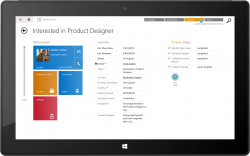
CRM Organizations are starting to use the CRM Tablets application more and more. It is helpful to remind ourselves of some of the constraints that we are under in the existing release. Don’t despair though as I firmly believe we will see some of these solved directly or indirectly in upcoming releases. Additionally, you can […]
Tip #114: Form Field Display Name Fade Out
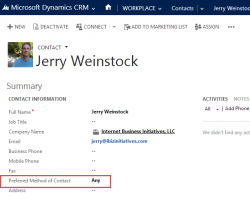
One of the changes from CRM 2011 to CRM 2013 is that the display name on the form for a field no longer wraps to the next line. It just kinds of fades off into the sunset. You can fix it by changing the width of the section that the fields is in. Take a […]
Tip #111: CRM Responsiveness Insight
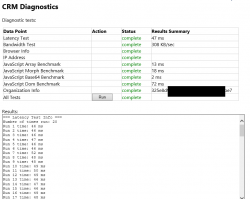
Want to test the performance of your CRM hosting environment – OnPremise or CRM Online from a specific location? Just use one of these urls: 1. Onpremise – http:// or https://<yourExternalserverURL>tools/diagnostics/diag.aspx 2. Online – https://crmorgname.crm.dynamics.com/tools/diagnostics/diag.aspx where crmorgname is your unique org name – what you normally enter to get to CRM and then use CRM, […]
 of the
of the