
Be sure to read the fine print when setting up Server Side Sync for Office 365. You will need more super powers than just being a CRM Admin.


Be sure to read the fine print when setting up Server Side Sync for Office 365. You will need more super powers than just being a CRM Admin.

I keep hearing the same question over and over again. And I keep seeing long drawn out answers to the question, sometimes with it being explained with a half dozen bullet points. Other times, with unnecessary examples. What’s the question? When should I use Microsoft Flow vs CRM Workflow to do ‘something’? Here is the […]

So it didn’t jump out for me right away and frustration was building. Hopefully, this tip will calm you down also. 🙂 I was annoyed that the date picker for the editable grid didn’t have ‘Today’ date selection like the regular form date picker control. But after just blindly clicking around I discovered that the […]
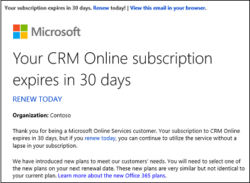
Starting July 1, 2017 subscriptions to Dynamics 365 licenses will be mandatory for renewing clients. Sometime after June 1, 2017 you will received an email that looks like the following. It’s time to start talking with your partner on selecting the correct Dynamics 365 license type. You can read more about the transition process at […]
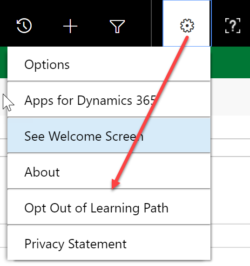
Why does my Help Button look different than someone elses? The icon changes depending on whether you have opted in or out for Learning Path. Don’t know how to switch in and out?
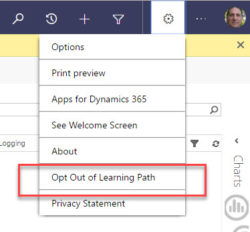
This tip shouldn’t be confused with a politically incorrect reference to ‘Girls Gone Wild’. So let’s get past that and into the issue with Learning Path and IE 11 and Microsoft Edge Browsers. If you open your Dynamics 365 instance in one of these browsers you will get an uncontrollable situation where new tabs start opening […]

If you go into the Dynamics CRM Portal and change the Friendly name for your CRM organization that changes it for everyone when they access CRM via the browser. But it doesn’t change the name in the Outlook client. Each user will have to change it manually. Lets see how this works.
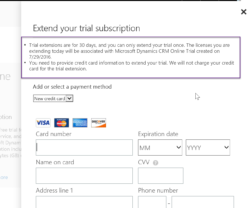
The end of the free lunch is now here!. It used to be that after spinning up a 30 day trial you could go back to CRM Support at least once and get a 30 day extension. Well you can still get the extension but you are going to have to give up your credit […]
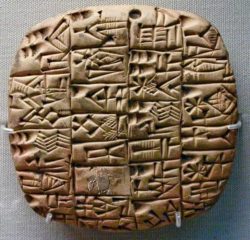
Earlier this week a client called and said they were baffled by the searching on the tablet app. They had a custom entity published to the mobile app and when they search on the phone and the desktop for data, matching custom entity records would appear. However, when they are on the tablet nothing showed […]
Thinking about using Express Route for your CRM Online and/or Office 365 services? Want to know more than just what is online at Technet – https://azure.microsoft.com/en-us/documentation/articles/expressroute-introduction/ Help is available – There is an Express Router Black Belt Team that runs a weekly Express Route every Friday. At the site you can view previous recordings, find sample […]