Release 9.1.X (the coveted October release) is already here and some organizations have already been upgraded to the new version. Steve “Mr SMB” Mordue was, for a change, on the receiving end, as his customers complained that Word templates stopped working after the upgrade. When a template is selected from a record, new shiny Dynamics […]
Tip #723: Using Related Data in Dynamics CRM Document Templates
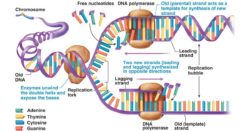
Here we expand on the use of Document Templates in CRM 2016. We look at the different options available for including related data, talk about some of the limitations, and finally walk though how to create a template that uses data from different related records. (both parent and child) Give us your feedback, all of […]
Tip #716: Conditional values in Word templates

Word templates introduced in CRM Online and CRM 2016 are not the easiest contraptions to edit. One of the questions that popped up in a recent conversation was how to use conditional IF in the document generation. tl;dr To refer to the control values after the document has been generated, wrap content controls using bookmarks […]
Tip #692: Extract Word and Excel templates from CRM 2016 like a boss

The creativity of our fellow CRMers does not stop to surprise me. They go to the extraordinary lengths to avoid code because, as the true masters of their craft, they do not parade
Tip #691: Extract an existing Word Template from CRM 2016

In CRM 2016 we have the fantastic Word Templates feature with which users can generate finished documents in just a few clicks. Far easier than the old mail merge options, and no need to have locally installed versions of Word, the Outlook client and so on. But one annoying limitation of the feature for many […]
Tip #654: Use the XrmToolbox to copy templates
No later than 2 days after publishing Gayan’s tip on dangers of moving Word templates between deployments, Tanguy “The XRM Toolbox” Touzard stepped in and automated the process as part of the XrmToolbox. It’s a first cut, a bit rough around the edges but you are more than welcome to jump in and fix whatever […]
Tip #651: Copying word templates between CRM deployments
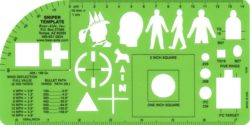
As you all know (or will know in a second), each entity in CRM has a logical name as well as a number (entity type code). In most places, names and numbers can be used interchangeably, e.g. when opening forms, views, dialogs and reports. While the name, guarded by the publisher’s prefix, does not change […]
Tip #622: Tipster guide to CRM 2016 Document Templates
Friday again, folks, time for video break. In today’s video we explore the new document template feature that was introduced in CRM 2016. We walk you through creation, editing, and uploading back into CRM. Give us your feedback, all of it: good, bad, and ugly, I’m sure we can take it. Suggest new topics either […]
Tip #507: Move Access Team templates in style
Back in Tip 322 (When upgrading, do a dry run), I referenced an issue with Access Teams. The team templates don’t move with customization. So if you use Access Teams in your configuration, when you move your customizations to a new org, the team templates won’t be there, and you will get an error on […]
Tip #462: Waiting for developer toolkit
CRM developers have been patiently waiting for Godo CRM Developer Toolkit that works with something better than Visual Studio 2012. Now being two version behind, it does not look like it’s coming any time soon. The good news is that, acknowledging both the demand and the delay, the team has been releasing the most important […]
 of the
of the