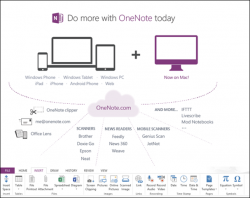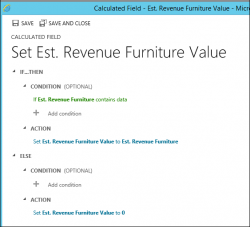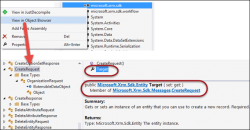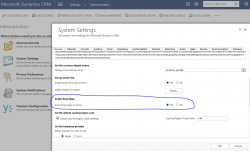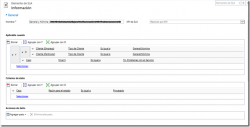¡Como estas amigos! Our good friend Pablo “CRMGamified” Peralta with another bunch of tips for dummies the rest of us. If your Español is good, read the original, nothing to see here. Otherwise, read Part 1 and enjoy the rest. How to Set It Up Requirements This feature is only available on CRM 2015 Online […]
 of the
of the