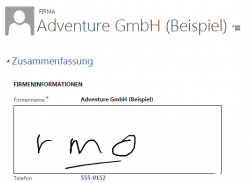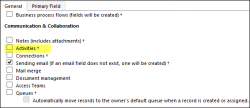Mini Truckstop Today we have a stop with two Vikings (different countries though): Jonas “The Shuffler” Rapp and Marius Agur Hagelund Lind Jonas – Question Recently we have found a new (?) problem at a customer, where emails are incorrectly “connected” to the wrong sender. By what rule/rules does Dynamics 365 chose which record to […]
 of the
of the