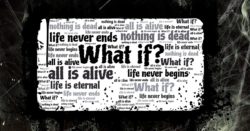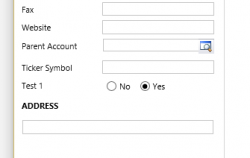In some environments with Dynamics 365 v9, when you go to the URL for your Dynamics 365 URL you get the classic default app, while in others you get the Unified Interface app selector. To control this behavior, go to the Power Platform Admin Center , select Environments and select the desired environment. Click the […]
 of the
of the