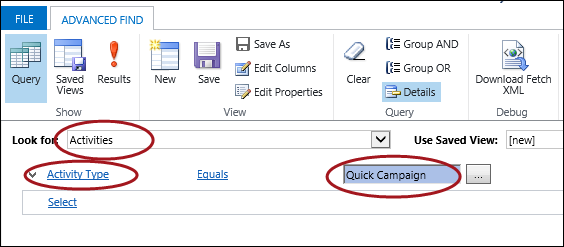Some users have experienced the following behavior after deploying CRM 2015 for Outlook:
- Outlook loads slowly
- The Outlook icon on the Windows task bar blinks repeatedly
- The cursor flashes between busy and ready
Using the solution described in this forum post can fix this issue, if it happens to you. The problem is a missing config file in the Dynamics CRM program files folder.
- Create a new text file and rename to “Microsoft.CRM.Application.Outlook.WebFormsHost.exe.config.” Be sure to remove the .txt file extension.
- Move to the C:\Program Files(x86)\Microsoft Dynamics CRM\Client\res\web\bin folder
- Restart Outlook.
This behavior has been observed in the CRM 2015 for Outlook Update 1 client.
 of the
of the
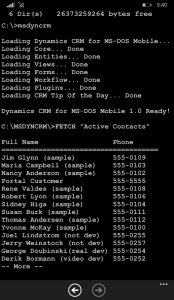

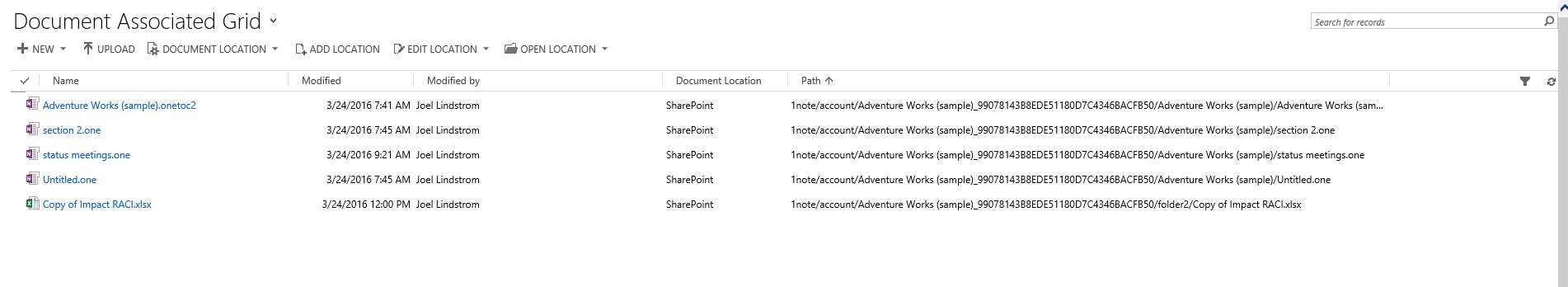
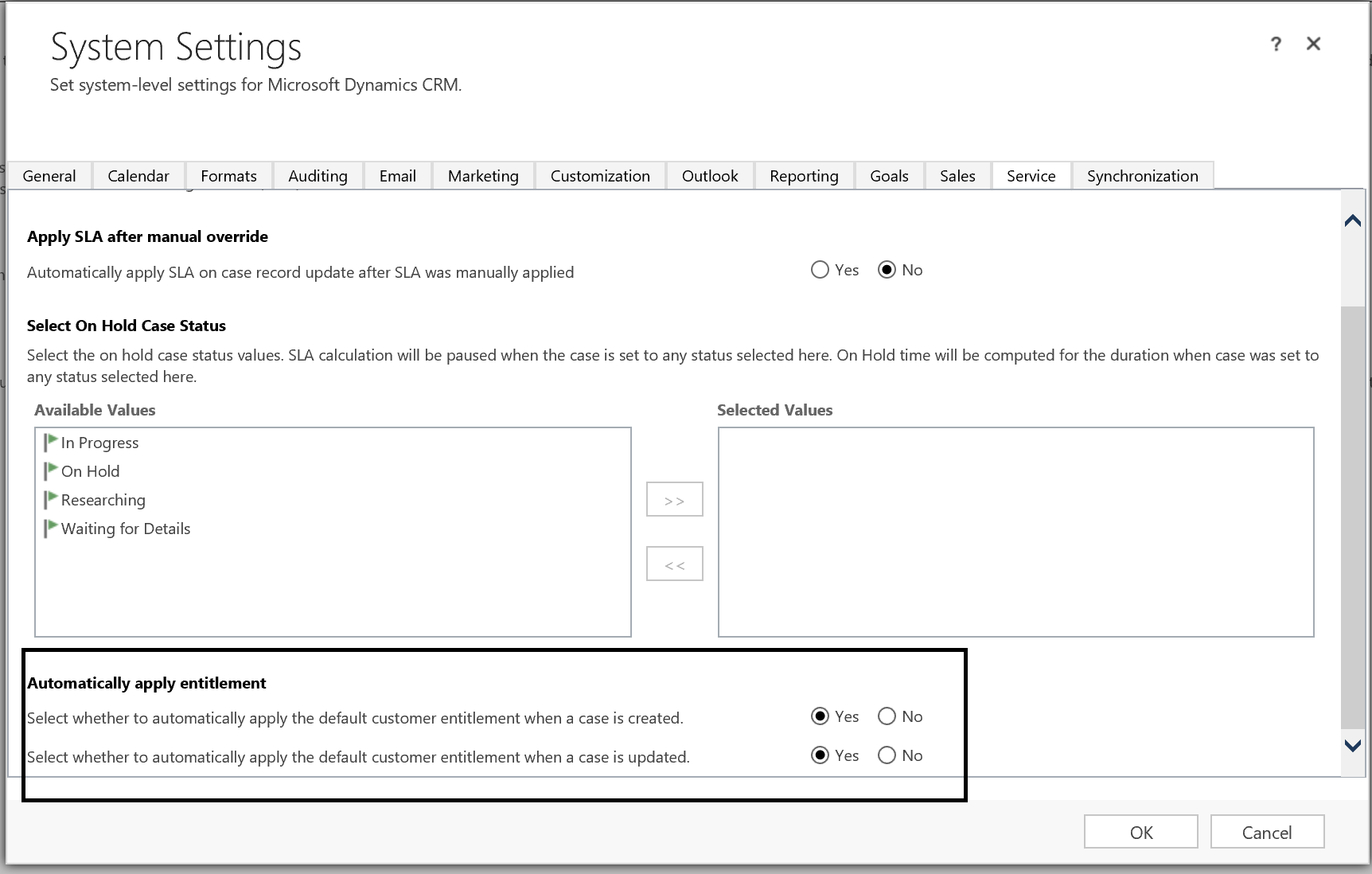
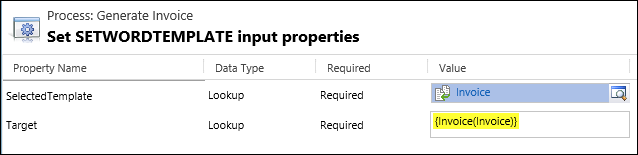
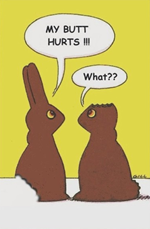 This Friday is special in some parts of the globe but our US comrades don’t get a well deserved holiday. Neither do tipsters.
This Friday is special in some parts of the globe but our US comrades don’t get a well deserved holiday. Neither do tipsters.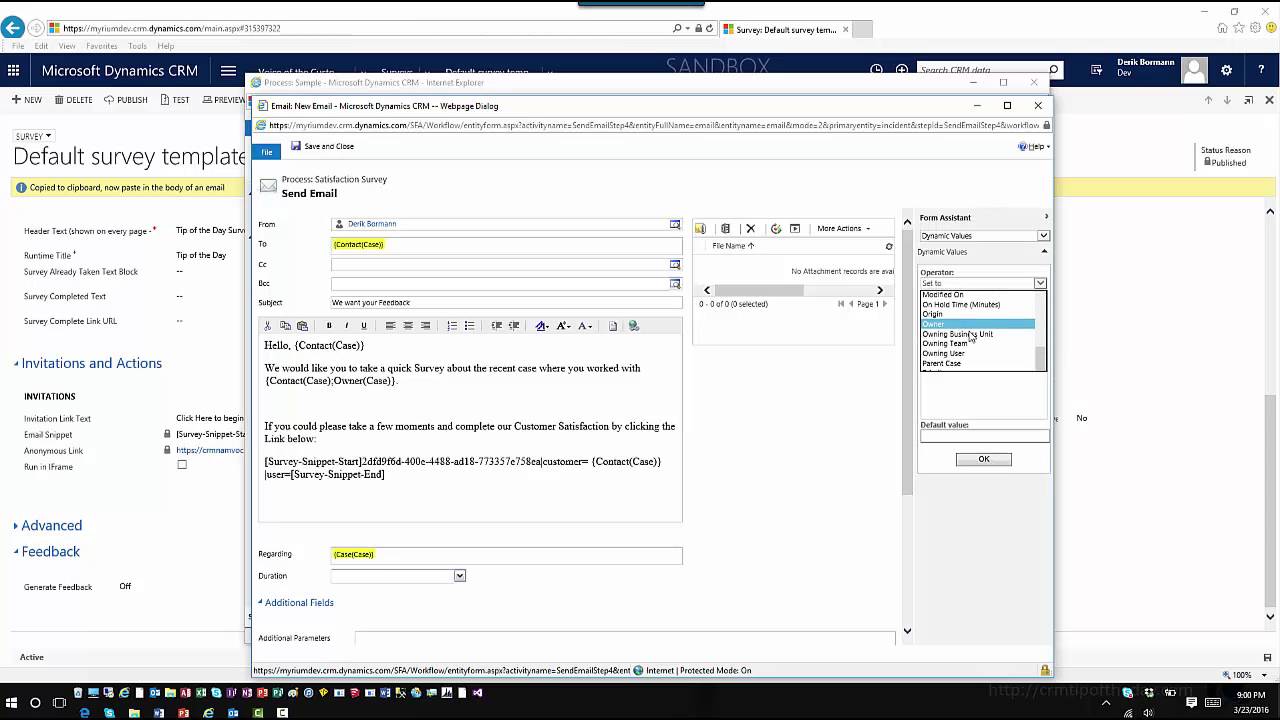
 This is not even a real truckstop, more of a drive-by, really.
This is not even a real truckstop, more of a drive-by, really.