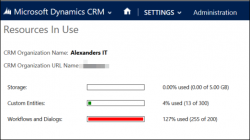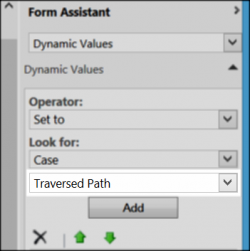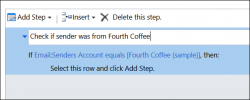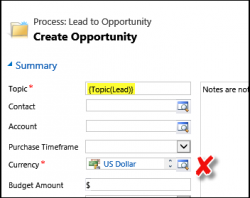
If you have a workflow dealing with the entities that include money fields, avoid setting explicit currency. Instead, try to infer the currency from the related records. For mere mortals, it’s just a bad practice, for ISVs, it’s definitely a case of spießrutenlaufen. Why? Because if you activate your workflow and add it to a […]
 of the
of the