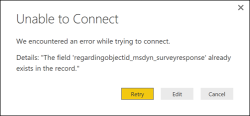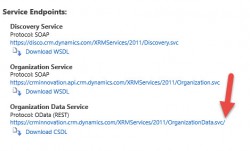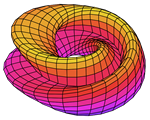
When you’re trying to connect Power BI to Dynamics CRM by entering Dynamics CRM OData Service URL, you may receive an obscure message “Parameter validation failed. Please make sure all parameters are valid.” What Power BI is trying to tell you is that the license assigned to you is the Power BI freebie and not […]
 of the
of the