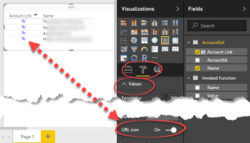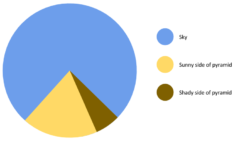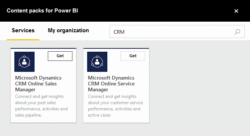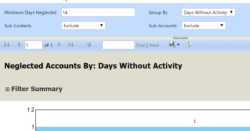
There are 26 system SSRS reports (not counting subreports) that come with Dynamics 365. If you find one that is close to what you need (like the quote report), should you modify the system report? I say no. Here is why: System reports currently in Dynamics 365 are the same system reports that were in […]
 of the
of the