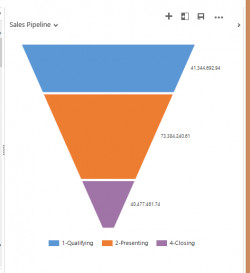Back in Tip #736: Add variables to your workflows, George ‘bringing discipline to the rest of us’ Doubinski suggested the excellent Tip of using an Action to simulate a variable in Workflows. I went to use this Tip this week for a lookup and, to my chagrin, found there is an exception to the Tip. […]
 of the
of the