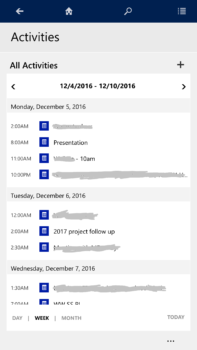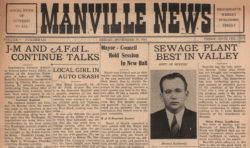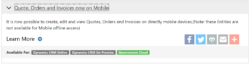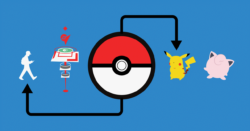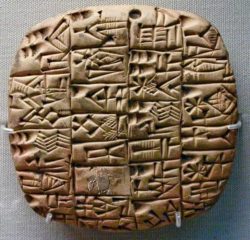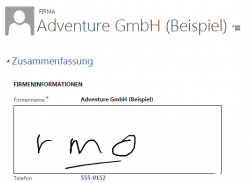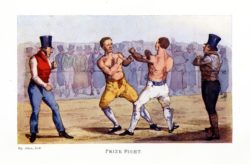
I have a scenario for a line of business application. Should I use Dynamics 365, or should I build a Power App? This is a question that a growing number of companies are asking. The marketing message around PowerApps is very similar to the xrm message–build powerful line of business applications without having to worry […]
 of the
of the