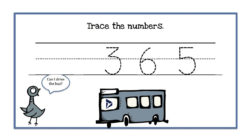This is very much a collaborative post. Leon had a first go at it, George threatened to rip it all apart if posted because of the tiny technical inconsistencies. The verbal abuse discussion ensued, links were cross-checked, and now we have this. We have known for a while that the Dynamics CRM 2011 endpoint is […]
 of the
of the