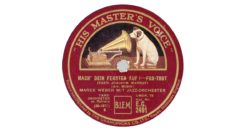You try to configure Dynamics 365 for Outlook (legacy Outlook Client) against a sandbox organization that has been copied from production, but when you do, you get an encryption error. This error can be caused by restoring a copy of a production environment that has data encryption enabled and not restoring the encryption key. If […]
 of the
of the