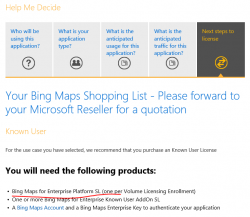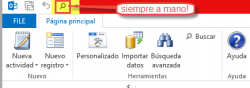
¡Ay, caramba! Do we have a guest or what! Pablo “CRMGamified” Peralta takes the stage today with his awesome tip translated from the fuente española Looking for ways to have the Search options always visible in Outlook as it happens in web interface, I found a way that while is far from ideal, is close […]
 of the
of the