Truck goes wherever it pleased. For example, US Patent Office. Andrhe “I’ve got 88 in my handle” Margono could not make up his mind, kept adding then deleting attributes and got himself into a pickle: Recently I was migrating some data from my Dev environment to Test environment and I noticed that there are 2 […]
Tip #403: Introducing the CRM Audio Podcast
Can’t get enough of the CRM Tipsters? Good news! You can now subscribe to our podcast. CRM Audio is a podcast about Dynamics CRM hosted by Joel Lindstrom, George Doubinski, and Shawn Tabor. A roundtable discussion of all things CRM, including what’s new, best practices, and answers to your CRM questions. We will feature (hopefully) […]
Tip #396: Please subscribe me to all you’ve got
Is there any CRM question that Adam “I bought the truckstop” Vero does not know the answer to? Apparently not. Another mini truck stop date with Adam. When Mitch “Only in Texas” Milam asked for a potion: Anyone have any magic for adding a Contact to multiple marketing lists at once? The Add to Marketing […]
Tip #392: SLAs for dummies, Part 3: FAQ

¡Yo, amigos! Our semi-permanent resident by now Pablo “CRMGamified” Peralta wraps up SLA thingabob he started in la primera parte and continued in la segunda parte. ¿How do we set our Business Hours? We can set our business schedule at Configuration > Service Management > Customer Service Schedule. Once there, click on “+New”, select your […]
Tip #391: Mandatory fields in dialogs
Mini truck stop. Straight after visiting the CRM facebook group. Ankit Shah: CRM 2013 SP1 – is there a way that we can set the dialogue fields as required? Joel Lindström: Not exactly, but you can trick it with conditional logic. Have a check condition that checks if the field is populated, and if it […]
Tip #390: SLAs for dummies, Part 2: SLA
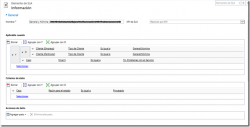
¡Hola, amigos! Our good friend Pablo “CRMGamified” Peralta continues about all SLA things he started in la primera parte. ¿How is the SLA applied? We will see an “SLA Details” section where we can set SLA Items, each of their conditions, associated KPIs, and Alert or Failure actions to take whether set service levels are […]
Tip #384: Billable emails
Would you like to make your emails billable? Of course, you would. Add the field(s) dealing with the billing information and you’re all set, right? Not so fast. The problem is that tracked emails “arrive” into CRM as activities already closed so editing won’t be possible. Enter the realm of Adam “I’ll leave nuggets everywhere […]
Tip #380: Sort the chart by aggregate
Another mini truck stop. It seems that Adam “I bought the truckstop” Vero has become a regular despite his tendency of giving the answer first, asking the question later. Our own Joel “Pretend I know nothing” Lindström asks: Scenario: You have a chart of number of opportunities by opp type. How do you sort/order by […]
Tip #377: Case for a rollup field
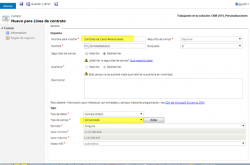
¡Hola, amigos! Like if we did not have enough of Spanish at the eXtremeCRM Madrid 2015, we have Pablo “CRMGamified” Peralta in da houz with another spicy tip! How to setup the new rollup fields to count the number of cases associated with a contract line Hello, In this article I will explain step by […]
Tip #375: Rolling in cash
Mini truck stop. Finally, something exciting to discuss – money! Today’s Roles The Self-Healer: Jerry “I’m still in Kansas” Weinstock For The Affirmative: Mitch “Snapshot” Milam The problem, by Jerry I have two rollup fields on a form – one for decimal and the other for currency – both pulling from the same child entity. […]
 of the
of the