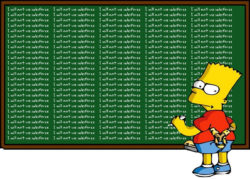One of the cool new features in Dynamics CRM 365 is ability to embed Power BI tiles into the dashboards. However, as Andrhe “I’ve got 88 in my handle” Margono has discovered after spinning off a brand new trial, the option to add Power BI tiles to the Dynamics 365 dashboard was nowhere to be […]
 of the
of the