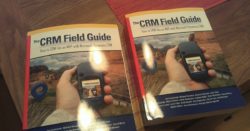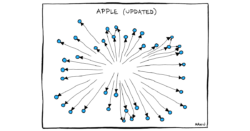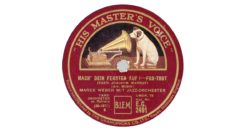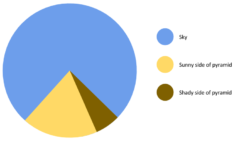In this video we compare setting regarding and tracking emails in CRM for Outlook (Outlook Client) and the new Dynamics 365 App for Outlook. Which is faster? Give us your feedback, all of it: good, bad, and ugly, I’m sure we can take it. Suggest new topics either in comments or by sending your ideas […]
 of the
of the