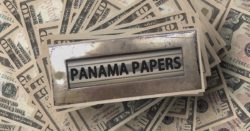
Let me start 2022 slowly, with a tip how to avoid annual cleanup. It all started with this email: Darn, I completely forgot about those folders and big thumbs up to Richard for reminding me. Richard is one in a million though, most would simply ignore the shared folders. Until such time when you drop […]
 of the
of the








