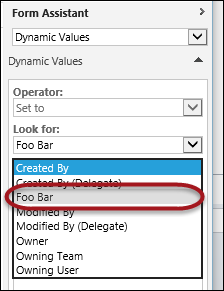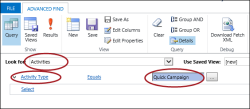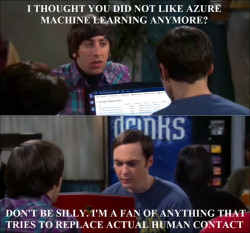
One of the most exciting upcoming features in CRM Online is Azure Machine Learning integration (under In Preview): This release will introduce scenario-based Machine Learning (ML) integration with Azure ML for product cross-sell recommendations, and auto-suggest of relevant knowledge articles and case topic analysis. These scenarios are based on integration with Azure ML APIs for […]
 of the
of the