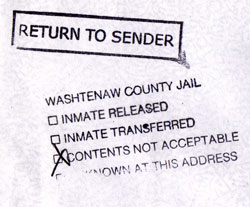Today’s tip is from Amey “Anything But Code” Holden. You can drop your priceless tip into our tipping jar too, thank you very much! I (Amey, not me – t.j.) often see users struggle with the confusing behaviour of lookups in model-driven apps. Typical sketch from an average week of consulting with model-driven apps looks […]
 of the
of the