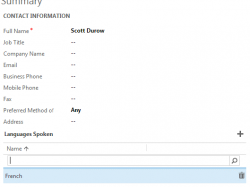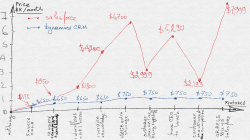In many Dynamics 365 implementations one of the customizations which can have an enormous impact to user adoption is the customization of the CRM Theme. However, changes made to an organization’s theme are not solution aware. As a result, each theme customization must be made manually in each environment. Now, if there were no other way […]
 of the
of the