Release 9.1.X (the coveted October release) is already here and some organizations have already been upgraded to the new version. Steve “Mr SMB” Mordue was, for a change, on the receiving end, as his customers complained that Word templates stopped working after the upgrade. When a template is selected from a record, new shiny Dynamics […]
Tip #1181: Filtered lookups on editable grids

Today’s tip is from Nick “Benchpress” Doelman. Technically it’s from his wife which proves that all of us, MVPs, are mere mortals and the real knowledge still belongs to the users. She only wanted to see contacts that belonged to an account on the record but the lookup view was showing all the contacts. Turns […]
Tip #1179: Add a dash of dash to your autonumbering

&tl;dr Jonas “The Shuffler” Rapp reports: when modifying autonumbering for built-in entities like case, always include a dash in the pattern to stop Dynamics 365 from self-combusting. Long story One of the awesome users of the Auto Number Manager for XrmToolBox managed to break the system settings for Auto Numbers in Dynamics 365, so he […]
Tip #1177: Use the CDS connector when you go with the flow

MVP Elaiza Benitez gave me some very helpful advice when it comes to Microsoft Flow: If you want to filter Dynamics 365 records to only records that you create in your flow, you should use the CDS when a record is created (preview) trigger, not the Dynamics 365 trigger. If you use the CDS trigger, you […]
Tip #1172: Make your CDS environments visible with a touch of Flow

As the Dynamics 365 Customer Engagement platform converges with PowerApps and CDS, one of the benefits is that also the concepts of Dynamics 365 instances and PowerApps environments will become one. What this means is that all of your existing Dynamics 365 instances will show up in the PowerApps maker and admin portals as an […]
Tip #1163: Set App Home Page

In classic UI we always had a personal option to set the starting point by selecting Default Pane and Default Tab. That option is no longer there in Unified Inteface so what do we do? The helpful tip today comes from Mihir Shah (and you can send your tips to jar@crmtipoftheday.com too!): As we have […]
Tip #1160: Bring up client performance center
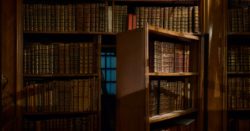
I’m known to be a bit verbose but at the same time I personally like the tips that are like nuggets – small, shiny, and mostly invisible. This tip comes from Natraj “Always Debugging” Yegnaraman (and you can send your nugget to jar@crmtipoftheday.com too!). Add perf=true URL param in UCI Unified Interface to display performance […]
Tip #1154: When Unified Interface misbehaves
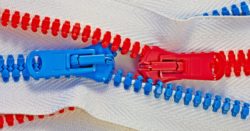
We know that Unified Interface is not yet on par with the classic UI. Some things are not yet there, some things will never be there because there are better ways to achieve the same results. Since Dynamics 365 is a continuously updated beast, sometimes bugs and inconsistencies make their way into a working feature. […]
Tip #1149: Create custom schedule for your flows

Today’s tip is from Marius “flow like a river” Lind. (And you can also become a tipster by sending your tip to jar@crmtipoftheday.com) A great man once asked, can I set a custom schedule for when to run my flows? The answer is yes, and like so many other solutions it involves nesting flows. First, […]
Tip #1138: Obtenga your Dynamics 365 trial dans la правильном Sprache

Dynamics 365 supports 43 base languages, and sometimes you need the right one for the trial. In theory, it’s as easy as 1-2-3: Un Clément “French but not Tanguy” Olivier was having no luck provisioning a trial instance in his langue maternelle: For a client demo, I had to create a new Trial instance (on […]
 of the
of the